
|
|
 |
|
|
|
 |
|
 |
|
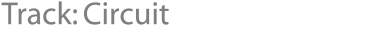 |
|
| This is the typical session (race or test) on a closed circuit. Operating Solo is extremely simple and intuitive: it automatically loads start/finish line coordinates, and then calculates and displays laptimes. Lap times can be displayed is different ways: |
|
 |
Rolling lap time |
|
|
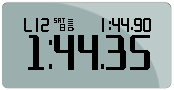 |
|
 |
Static lap time |
|
 |
Predictive lap time, what the lap time will be, calculated during the current lap |
|
 |
Predictive lap time, time gained or lost, compared to the best lap in memory |
|
|
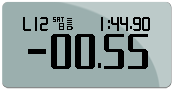 |
|
|
| < Back |
|
|
|
 |
|
 |
|
With this type of track, the starting position is different from the finish position. The coordinates of both points need to be set and this operation can be done using Solo, or with your PC using GPSManager software.
Then, the laptimes can be displayed in the same ways as the Circuit style of track as shown above. |
|
| < Back |
|
|
|
 |
|
 |
|
In Regularity Races, Solo displays a lap time as the difference vs. a reference lap. Typically this is displayed on the second lap after one lap is stored in memory.
Solo will continuously show the predictive lap time, or the difference (+ or -) between the predicted and the target lap time. |
|
|
|
| < Back |
|
|
|
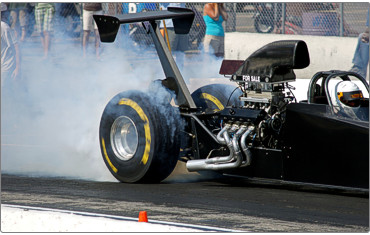 |
|
 |
|
Performances races are acceleration tests of a defined distance or until a speed value is reached.
If Imperial units are selected, it is possible to choose among: 1/4 miles, 1/8 miles and 0-60 mph.
If the metric units are selected, it is possible to choose among: 100 m, 400 m, 1000 m, 0-100 km/h, 0-160 km/hm.
At the end of each Performance Test, a test summary is automatically displayed. The data is also available to analyze in the powerful Race Studio 2 professional software, which is included with Solo. |
|
|
|
| < Back |
|
|
|
|
|
|

