 |
|
Start/finish line coordinates memorization |
|
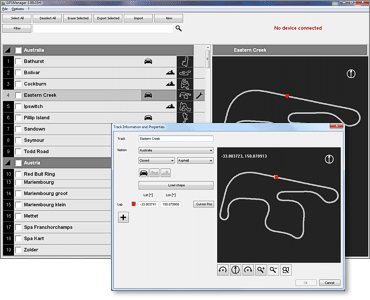 |
|
GPS Manager screenshot |
|
|
|
 |
|
| To calculate laptimes Solo must have the start/finish line coordinates stored in the device's memory, and each Solo includes a huge list of tracks: |
|
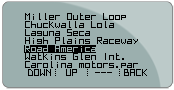 |
|
| When you arrive at your favorite track, Solo determines its GPS position, automatically identifies the track and loads the start/finish line coordinates. |
|
|
|
Solo is now ready to calculate and display lap times.
If the track is not included in the database, it is always possible to add the start/finish line coordinates right at the track (see image) or the values can be sent to Solo via your PC before going to the track by using the GPS Manager software. |
|
| < Back |
|
|

