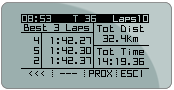 |
|
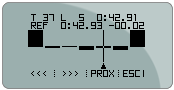 |
|
1. "Speed" mode |
|
2. "Regularity" mode |
|
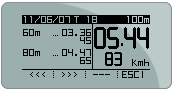 |
|
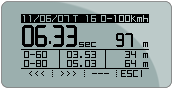 |
|
3. "Acceleration" mode |
|
4. "Acceleration" mode |
|
|
 |
|
At the end of your test, you can review all the key information on Solo. To review data stored in the memory, press the MEM button and the Data Recall page will appear.
Solo displays the data as shown for the "Speed" and "Regularity" modes and may include multiple pages. "Performance" mode data is displayed in a single Data Recall page as shown on the left.
The Data Recall page information will depend on the Race Mode selected.
In the "Speed" mode, the three fastest laps will be displayed, in the "Performance" mode, the significant splits based on the Units selected will be displayed, and in the "Regularity" mode, the differences vs. the reference lap will be displayed. |
|
| < Back |
|

