
|
|
 |
|
|
|
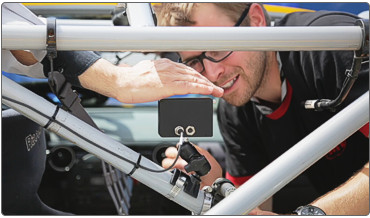 |
|
 |
|
| SmartyCam HD can be switched on by the logger it is connected to. Switch-off is automatic, too: simply decide after what period of non-activity the camera will switch-off.
Both operations can also be carried out using the keyboard, if you prefer. |
|
 |
|
Recording can also be started/stopped automatically or via keyboard. With automatic switch-on, the camera will start recording when the speed or RPM threshold is exceeded.
In this case, you simply decide how long after dropping below the selected threshold the video will automatically stop. |
|
| < Back |
|
|
|
|
|
|

